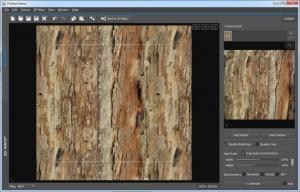PixPlant
3.0.11
Size: 27.2 GB
Downloads: 3912
Platform: Windows (All Versions)
Good-looking textures are an essential part of any studio-made image, 3D virtual tours or other similar projects. If you can't find the textures you need, you can use PixPlant to create your own. Its smart functionality can help you create high quality textures and 3D maps from common photos. The software can save you valuable time when it comes to creating textures for a project, thanks to its straightforward and well thought tools.
PixPlant is available for Windows and Mac OS X platforms and it comes with standard and freelancer licenses. The setup file is quite small for such a tool and installing its components shouldn't take more than a minute on a modern-day computer. Also, its system requirements are modest, so you won't need powerful hardware to run this program.
The user interface is laid out like a traditional image processor and its options are well organized and easy to spot. Creating and editing textures and using them to create 3D maps can be done on the same window, on separate tabs. The software places a wide range of options at your disposal when you create a new project, so you can tailor any textures according to your specific needs.
One of PixPlant's greatest advantages is the possibility of creating textures from simple photos, even if the texture you want is at an angle. The software's texture tiling capabilities allow you to generate seamless textures with only a few clicks. Once a texture is created, you can make further adjustments to its size, colors and other aspects. Another advantage is the fact that textures can be saved in PSD format, for Adobe Photoshop, besides standard formats, like JPEG, PNG, TIFF or others.
PixPlant is capable of extracting 3D maps from photos or generated textures. This includes displacement maps, as well as normal, diffuse, specular and ambient occlusion maps. In other words, if you extract a 3D from wood texture or photo, you will have a 3-dimensional plane that looks like wood, no matter how close or from what angle you inspect it. After generating a map, the program will apply it on several 3D objects, so you can see how it will look in a future project. Of course, the software lets you make a series of fine adjustments while previewing your maps on a 3D object.
Pros
You can extract textures from common photos. It is also possible to create high quality 3D maps from photos or extracted textures. The software places various adjustments options at your disposal.
Cons
There are no obvious drawbacks to address. Acquiring textures and tailoring them to your needs will never be an issue when using PixPlant.
PixPlant
3.0.11
Download
PixPlant Awards

PixPlant Editor’s Review Rating
PixPlant has been reviewed by Frederick Barton on 08 Sep 2015. Based on the user interface, features and complexity, Findmysoft has rated PixPlant 5 out of 5 stars, naming it Essential